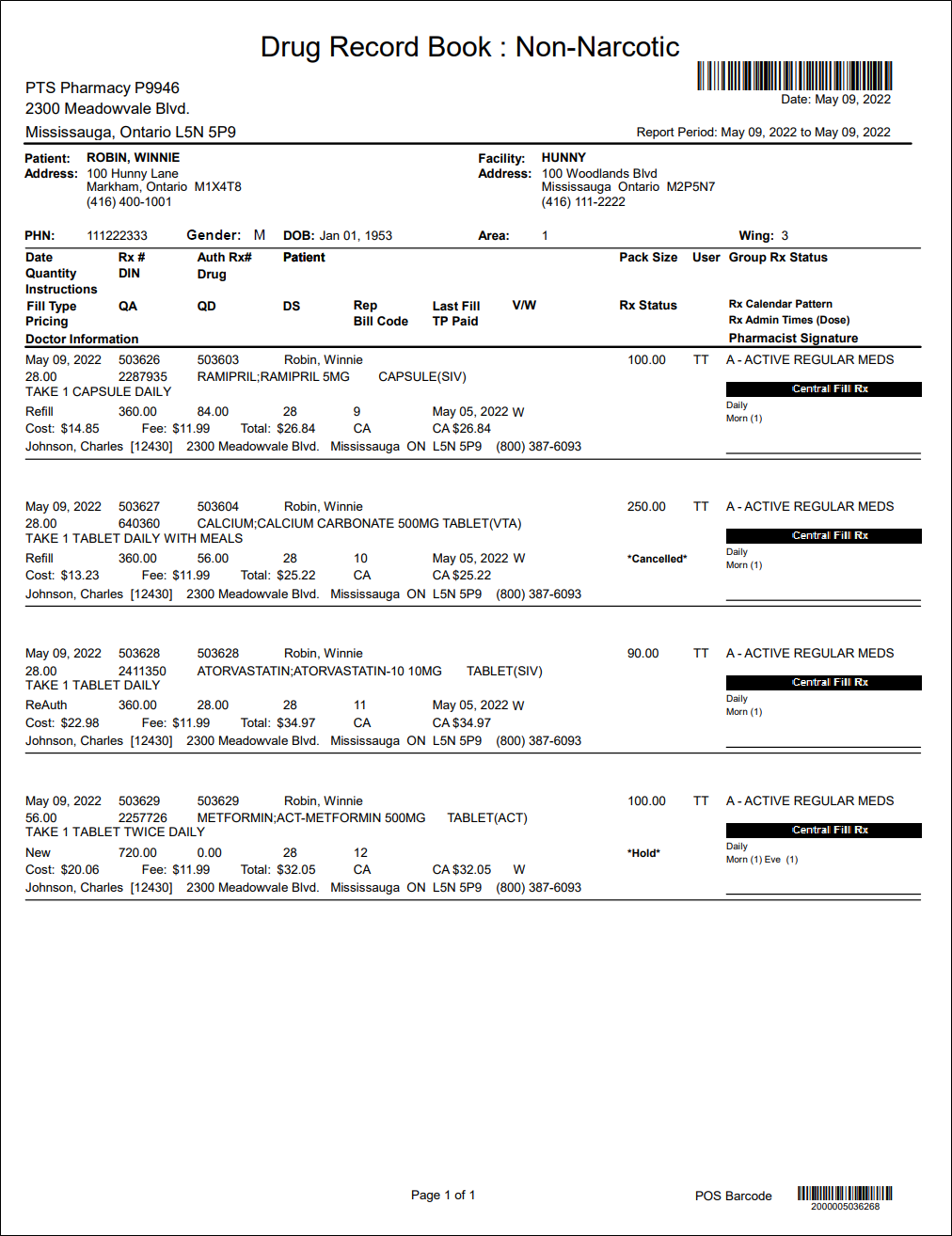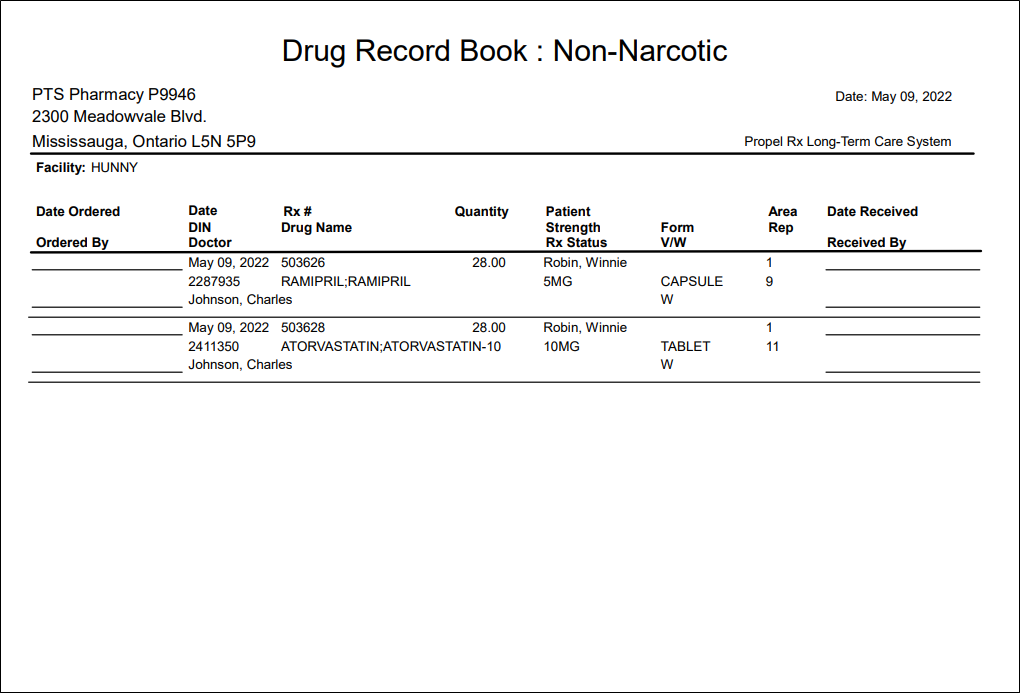Drug Record Book Report
The Drug Record Book report lists prescriptions for a patient or Group of patients that were filled over a date range. The report includes prescriptions with a Complete, Cancelled, Hold, Amend, or Amend Next status. The following Group Rx Statuses are included:
| A (Active Regular Dose) | C (First Fill Print Only External) | D (Daily (for Monthly NH Only)) |
| I (Inactivate Regular) | P (First Fill Print Only) | O (Active Non-Drug) |
| W (Active PRN Dose) | X (Active External) | Z (Adjudicate to $0.00) |
Two versions of the report can be generated.
-
The Pharmacy Copy can be used as the legal file copy for the prescriptions. Barcodes are included in the report for Batch scanning and scanning at the POS till.
-
The Facility Copy can be provided to a Long-Term Care facility.
-
Start and End Date - generates the report for prescriptions filled within the specified date range.
-
Patient - generates the report for the specified patient. The patient does not have to belong to a Group.
-
First Rx # and Last Rx # - generates the report for prescription numbers that fall within the specified prescription number range. A Group must be specified.
-
Area/Floor/Wing - generates the report for patients in the specified Area/Floor/Wing as set in the Group Folder Patients tab.
-
Batch ID - generates the report for the specified Batch. The Batch ID is displayed in the Batch Manager.
-
Copies - dictates how many copies of the report prints. Up to 9 copies can be entered. Duplicate copies print together (i.e. non-narcotic copies print together then narcotic copies).
-
Non-Narcotic - includes all regular prescriptions filled during the report period. This is the default option.
-
Narcotic - includes all narcotic prescriptions filled during the report period.
-
Report Type - generates a legal file copy for prescriptions (Pharmacy Copy) or a report that can be provided to a Long-Term Care facility (Facility Copy).
-
One Patient per Page - separates patients in a Group onto different pages of the report. This option is auto-selected and not editable if Pharmacy Copy is selected.
When One Patient per Page is selected in the Extended Criteria, only Patient Name, Area, Floor, and Wing can be used for sorting.
-
Area - sorts prescriptions by the patient's area in ascending order. For patients in the same area, patients are sorted alphabetically by name.
-
Doctor Name - sorts prescriptions by doctor name then prescription number in ascending order.
-
Floor - sorts prescriptions by the patient's floor in ascending order then by prescription number in ascending order.
-
Patient Name - sorts prescriptions alphabetically by patient name then prescription number in ascending order.
-
Rx Number - sorts prescriptions by prescription number in ascending order.
-
Wing - sorts prescriptions by the patient's wing in ascending order then by prescription number in ascending order.